现有TiDB集群扩展pump/drainer作为binlog文件落地
tiup工具的使用
目前建议使用tiup 对TiDB集群进行管理和维护, tiup工具对集群的操作命令整理如下
列举当前所有TiDB集群
1 | tiup cluster list |
查看具体的集群状态
1 | tiup cluster display neibu-tidb |
查看具体的集群配置
1 | tiup cluster show-config neibu-tidb |
编辑具体的集群配置
1 | tiup cluster edit-config neibu-tidb |
- 编辑集群配置之后需要
reload
1 | tiup cluster reload neibu-tidb |
- 集群扩容
1 | tiup cluster scale-out neibu-tidb scale-out-binlog.yaml -uroot -p |
binlog 架构
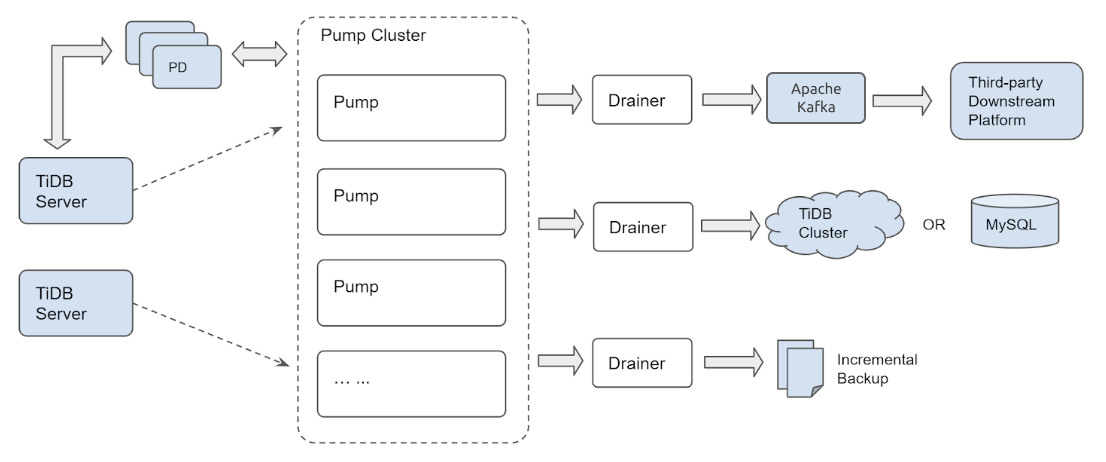
具体的架构说明参考: get-started-with-tidb-binlog
扩容binlog组件
因为本次扩容的目的是把TiDB的changelogs落地为binlog文件,而非同步到下游的MySQL或者Kafka,所以不用提前准备下游环境
- 1、准备tidb用户的免密登录
因为tiup 工具是部署在独立的主机节点下的 tidb 用户下,所有部署之前一定要保证 tiup主机节点和其他要部署组件的主机节点之间打通ssh免密登录
有ansible编写的playbook,直接修改对应的host,执行playbook即可
1 | ansible-play /etc/ansible/mission/tidb-user.yml |
- 2、新增扩容文件 scale-out-binlog.yaml
这里deploy/data/log 三个目录接口和集群中保持统一,可以通过 tiup cluster show-config neibu-tidb 来查看其他组件的配置
1 | pump_servers: |
3、扩容前查看集群状态
4、进行扩容
1 | tiup cluster scale-out neibu-tidb scale-out-binlog.yaml -uroot -p |
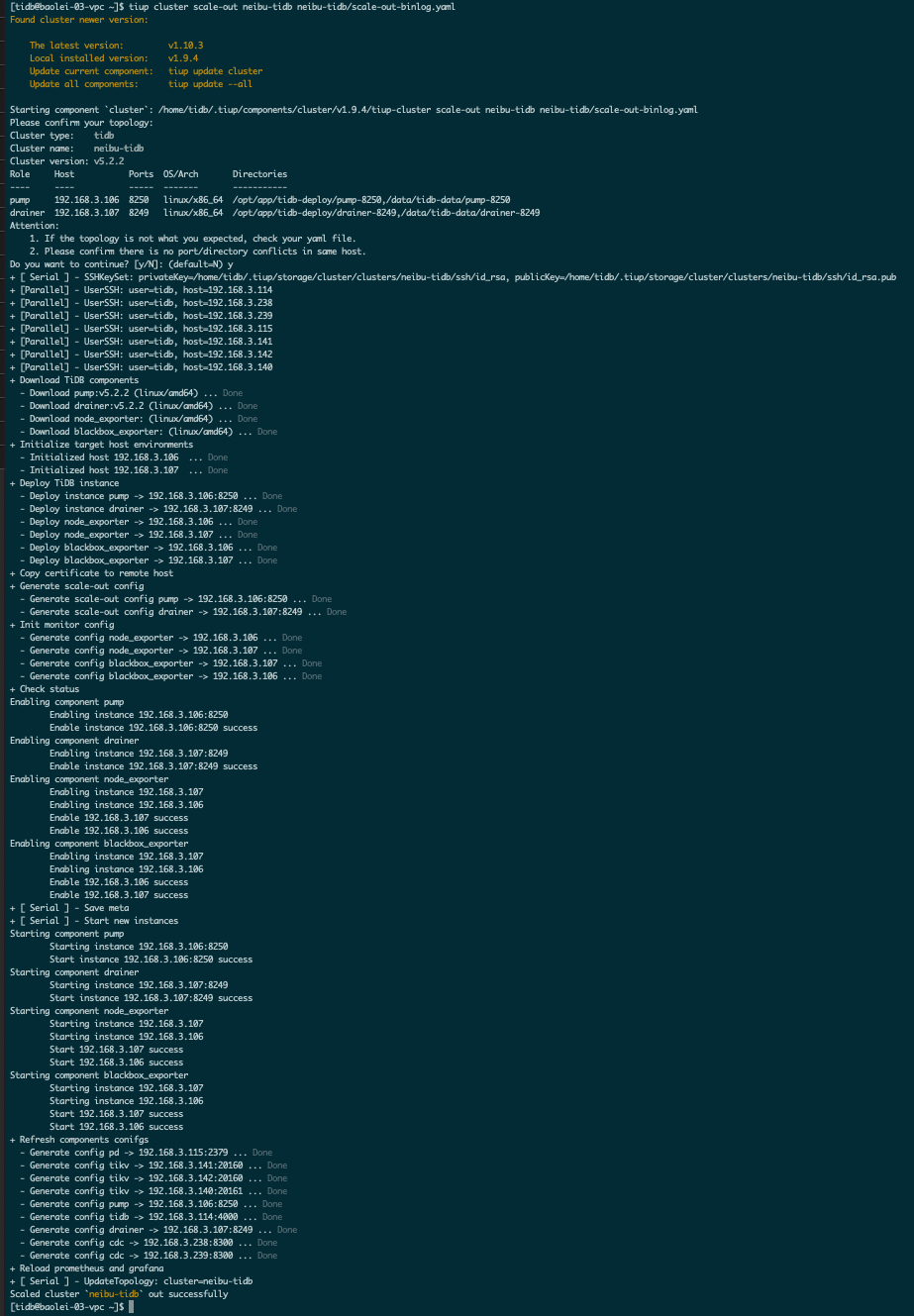
- 4、扩容完毕,查看集群状态
发现多了 pump节点和drainer节点
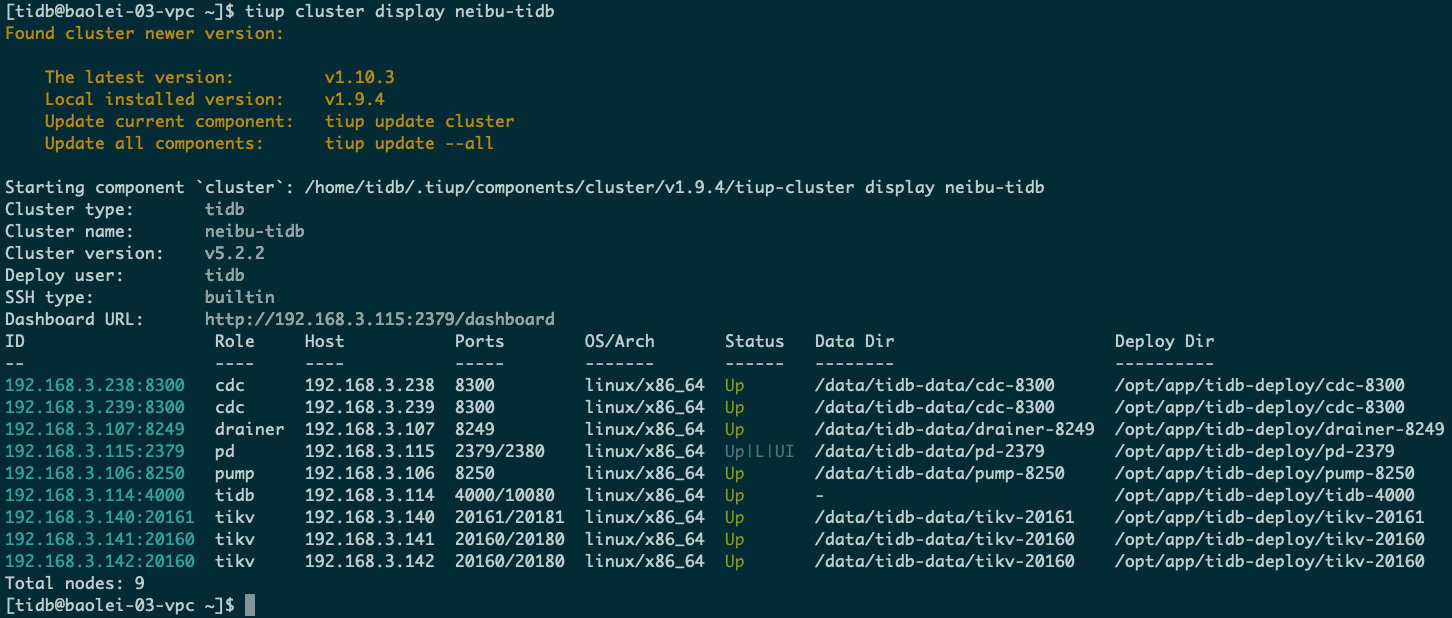
开启Binlog
- 登录数据库查看binlog开启状态
1 | MySQL [(none)]> show variables like 'log_bin'; |
- 使用tiup cluster edit-config 来开启binlog
1 | tiup cluster edit-config neibu-tidb |
- 然后reload使配置生效
1 | tiup cluster reload neibu-tidb |
- 最后再次检查binlog 是否开启并查看 pump节点和drainer节点状态
1 | MySQL [(none)]> show variables like 'log_bin'; |
检查binlog落地
这个时候分别查看 pump 和 drainer的日志
1、pump的日志中有
1 | [2022/08/17 14:27:45.752 +08:00] [INFO] [server.go:562] ["server info tick"] [writeBinlogCount=182] [alivePullerCount=1] [MaxCommitTS=435347171074375681] |
注意这里的writeBinlogCount=182 就是代表有binlog 在写入, 0的话就是pump没有获取到binlog
2、drainer的日志
1 | [2022/08/17 15:03:02.684 +08:00] [INFO] [syncer.go:260] ["write save point"] [ts=435347726701690882] [version=2737] |
这里需要注意 version=2737, 如果是 version=0 的代表 drainer 没有从pump获取到binlog
3、检查 drainer 的数据目录,发现有 binlog-0000000000001511-20220817115052 就是落地的binlog文件
tidb 中binlog的格式有text和 json 两种,默认是text
缩容binlog组件pump/drainer
官网给的伸缩容案例 中无 binlog组件 pump/drainer 的缩容案例
进过多次试验得出缩容binlog组件pump/drainer的有效步骤
1、编辑集群配置文件,设置binlog.enable 为 false
2、执行scale-in 先缩容 drainer 节点
3、执行scale-in 先缩容 pump 节点
这里有个问题:
缩容 pump节点之后, display展示结果中 pump节点的状态依然是 UP 但是在最后有提示
1 | There are some nodes can be pruned: |
4、所以需要根据提示执行如下命令
1 | tiup cluster prune neibu-tidb |
最后出现 Destroy success 代表缩容完成
5、再次display查看集群状态,显示已经没有 pump 和 drainer
但是存在个问题,
1)这个时候登录tidb,查看 pump 状态依旧是 online
1 | MySQL [(none)]> show pump status; |
然后在 tidb-server 的日志文件中会看到如下报错
2)此时是没有pump/drainer 节点的,但是如果开启了 binlog 会在 tidb server 日志,每隔30s 有如下报错
1 | [2022/08/17 15:30:00.603 +08:00] [WARN] [client.go:294] ["[pumps client] write binlog to pump failed"] [NodeID=192.168.3.106:8250] ["binlog type"=Prewrite] ["start ts"=435348150832332802] ["commit ts"=0] [length=62088] [error="rpc error: code = Unavailable desc = connection error: desc = \"transport: Error while dialing dial tcp 192.168.3.106:8250: connect: connection refused\""] |
这两个问题虽然不影响使用,但是会有错误日志产生,或者信息误导。
大家有解决方案的,欢迎交流。
❤️ 欢迎关注我的公众号,一起学习新知识!一起进步!
————————————————————————————————————————————————————
公众号:全栈运维
个人博客: http://blog.colinspace.com
知乎:https://www.zhihu.com/people/colin-31-49/posts
CSDN :https://blog.csdn.net/eagle5063
简书:https://www.jianshu.com/u/6d793fbacc88
————————————————————————————————————————————————————
现有TiDB集群扩展pump/drainer作为binlog文件落地
http://blog.colinspace.com/2022/08/17/20220817-现有TiDB集群扩展pump-drainer作为binlog文件落地/